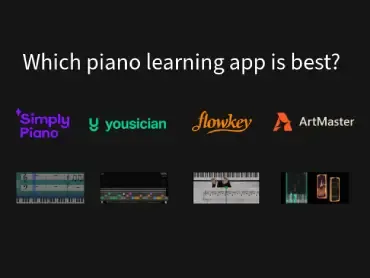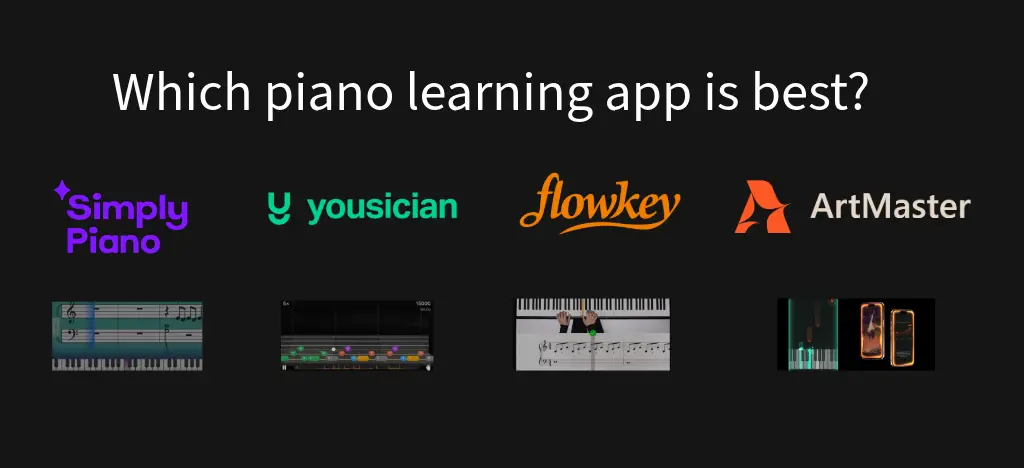If you’ve ever wanted to learn piano at home, chances are you’ve come across apps like Simply Piano, Yousician, Flowkey, or ArtMaster. But how do they actually work? And which one is worth your time — especially if you're starting from scratch?
I tried each one to see what they really offer — here’s what I found.
- Yousician review: gamified piano lessons, but do they work?
- Flowkey review: is it the best app for learning songs?
- Simply Piano review: is it good for beginners?
- ArtMaster / Artie review: the most human way to learn piano?
- Comparison chart of Simply Piano, Yousician, Flowkey & ArtMaster
- My final verdict
- Recommended reading
I should probably say upfront: I’m not a pianist. I’ve messed around with a keyboard a bit, but I don’t read sheet music, and I’ve never had lessons. I wanted to see how far I could get with each app using just the free trial (where available), and whether any of them made me feel like I was actually learning — not just tapping notes. I wasn’t expecting miracles, but I did want to see which ones gave me a genuine sense of progress, and which ones just looked good on the surface. I was especially curious about how each app uses AI or feedback systems.
For testing, I tried each one on a digital piano and my friend's acoustic piano.
Yousician review: gamified piano lessons, but do they work?
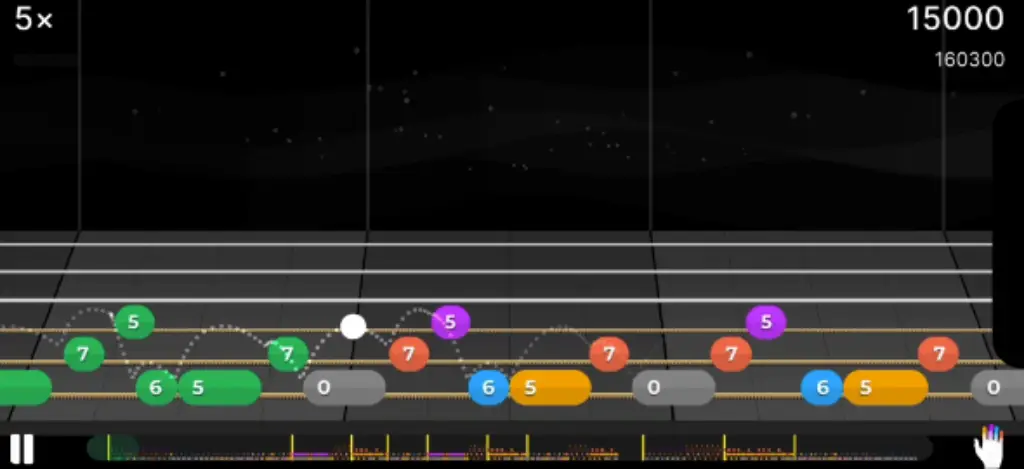 Yousician was the first app I tried, and it really leaned into the game-like experience. It was fun and motivating at first — the bright interface, instant feedback, and points system made me feel like I was progressing quickly. I liked how easy it was to jump in and start playing something recognisable. But as I spent more time with it, I realised the feedback was quite surface-level — it mostly told me whether I hit the right note at the right time. There wasn’t much guidance on technique or expression, and the song arrangements often felt overly simplified. After a few days, it started to feel a bit repetitive, like I was just playing to collect stars rather than actually learning to play well.
Yousician was the first app I tried, and it really leaned into the game-like experience. It was fun and motivating at first — the bright interface, instant feedback, and points system made me feel like I was progressing quickly. I liked how easy it was to jump in and start playing something recognisable. But as I spent more time with it, I realised the feedback was quite surface-level — it mostly told me whether I hit the right note at the right time. There wasn’t much guidance on technique or expression, and the song arrangements often felt overly simplified. After a few days, it started to feel a bit repetitive, like I was just playing to collect stars rather than actually learning to play well.
What it is:
A gamified music learning app that teaches piano, guitar, bass, ukulele and even singing. Think of it as Duolingo meets Guitar Hero.
How it works:
You play or sing along while the app listens through your device’s mic. It gives you instant feedback on timing and note accuracy, and awards points and stars as you go.
What it offers:
Lessons across five instruments
Colourful, interactive visuals
Real-time feedback (notes & rhythm only)
Progress tracking and levels to unlock
✅What I liked | ⚠️What I didn’t love |
|---|---|
|
|
|
|
|
|
Pricing:
$89.99/year (1 instrument)
$139.99/year (all instruments)
$209.99/year (family plan)
Bottom line:
Great for starting out and keeping your practice routine fun. But it’s not where I’d go to grow musically in the long term.
Try Yousician here
Flowkey review: is it the best app for learning songs?
 Flowkey felt calm and well-designed. I liked being able to jump straight into real songs and slow them down to practise. The split-screen videos were helpful, and it’s probably great if you want to improve your sight-reading. But for me, its strong focus on sheet music was a bit off-putting and the feedback is quite basic — it just waits for the right note. Also, once I’d learned a few songs, I wasn’t sure what to do next. It felt more like a song library than a full learning path.
Flowkey felt calm and well-designed. I liked being able to jump straight into real songs and slow them down to practise. The split-screen videos were helpful, and it’s probably great if you want to improve your sight-reading. But for me, its strong focus on sheet music was a bit off-putting and the feedback is quite basic — it just waits for the right note. Also, once I’d learned a few songs, I wasn’t sure what to do next. It felt more like a song library than a full learning path.
What it is:
A piano app focused on learning songs with the help of video demonstrations and sheet music. Made for self-paced learners who like a visual guide.
How does Flowkey work:
You watch a real pianist play in sync with the sheet music below. The app waits for you to play the right note before moving on — using your device mic or MIDI connection.
What it offers:
A large song library (pop, classical, film, etc.)
Tutorials on posture, technique, and reading music
Split-screen video of hands + sheet music
Slow practice modes and loop sections
✅What I liked | ⚠️What I didn’t love |
|---|---|
|
|
|
|
|
|
Pricing:
Free limited version
$19.99/month or $119.88/year (full access)
Bottom line:
If you want to learn by watching and playing songs, Flowkey is excellent. But don’t expect much in the way of technique coaching or personalised help.
Try Flowkey
Simply Piano review: is it good for beginners?
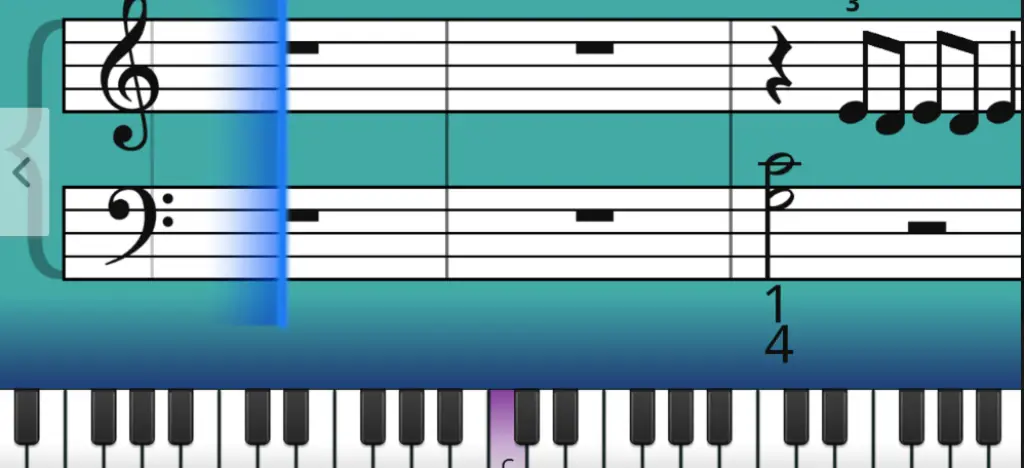 Simply Piano made the first few days of learning feel easy and kind of addictive. The lessons are clear, the interface is friendly, and the structured path gives you a real sense of progress — at least at the beginning. But before I could get started, I had to answer a bunch of setup questions, and it felt like I was being forced into a preset learning path. The app also struggled to recognise notes on an acoustic piano I tried, which got frustrating. And once I hit a plateau, there wasn’t much support or guidance to help me move forward.
Simply Piano made the first few days of learning feel easy and kind of addictive. The lessons are clear, the interface is friendly, and the structured path gives you a real sense of progress — at least at the beginning. But before I could get started, I had to answer a bunch of setup questions, and it felt like I was being forced into a preset learning path. The app also struggled to recognise notes on an acoustic piano I tried, which got frustrating. And once I hit a plateau, there wasn’t much support or guidance to help me move forward.
What it is:
Simply Piano is one of the most popular piano learning apps for beginners. It’s been around since 2015 and is designed to guide you step by step — from your first note to early intermediate skills — all through a clean, structured interface.
How Simply Piano works:
You place your phone or tablet on your piano or keyboard, and it listens through your microphone. You follow along with lessons that show you which notes to play and only move forward when you play them correctly. It’s very structured — almost like an interactive textbook.
What it offers:
Structured lessons from beginner to intermediate
Popular songs with simplified arrangements
Daily workouts and progress tracking
Friendly, step-by-step approach
✅What I liked | ⚠️What I didn’t love |
|---|---|
|
|
|
|
|
|
Pricing:
Around $129–$165/year (individual)
$199/year (family plan)
Bottom line:
Great for total beginners, but you’ll likely outgrow it. I found it too limited once I wanted to play more expressively or understand the “why” behind the notes.
Try out Simply Piano
ArtMaster / Artie review: the most human way to learn piano?
 ArtMaster felt completely different from the other platforms I tried. I started with the Piano for Beginners course by David Bennett, and he is an excellent teacher. The course was well-structured and it got me playing chords and songs straight away, All courses are taught by real musicians, and that depth really comes through.
ArtMaster felt completely different from the other platforms I tried. I started with the Piano for Beginners course by David Bennett, and he is an excellent teacher. The course was well-structured and it got me playing chords and songs straight away, All courses are taught by real musicians, and that depth really comes through.
I also got early access to Artie, their AI piano teacher, and it genuinely felt a bit like working with a real teacher. It was nice to have a more human kind of interaction with the app. Artie listened with surprising accuracy, spotted things like timing and dynamics, and actually explained how to improve. It adapted to how I played, gave me personalised exercises, and responded in a way that felt thoughtful — not robotic. The only downside is that Artie isn’t fully released yet, so not everything is integrated.
What it is:
An online learning platform with full-length video courses taught by expert musicians — not app designers. It covers piano, guitar, singing, songwriting, theory, and production. And soon, it’ll add a separate app called Artie — an AI piano teacher that listens and talks to you like a human teacher would.
How ArtMaster works:
There are 4 full piano courses from complete beginner upwards. You watch these high-quality video lessons and download supporting materials (sheet music, audio tracks, exercises). Artie listens to your playing through your smartphone mic, gives real-time feedback on rhythm, dynamics, and technique — and guides you with spoken suggestions.
What it offers:
500+ lessons across instruments and topics
Teachers with real-world experience (including Grammy winners)
Flexible, in-depth learning with real music content
Upcoming AI teacher (Artie) with dynamic, conversational feedback
✅What I liked | ⚠️What I didn’t love |
|---|---|
|
|
|
|
|
|
Pricing:
$94.80/year for unlimited access to all courses (Artie included when launched)
Individual courses also available as one-off purchases
Bottom line:
ArtMaster is where I actually felt like I was learning to become a musician, not just playing keys. It’s serious, it’s smart, and when Artie launches, I think it’ll raise the bar for every other platform.
If you want early access, join the waitlist and be among the first to try Artie when it launches.
Sign up now for early access
Comparison chart of Simply Piano, Yousician, Flowkey & ArtMaster
If you just want the short version, here it is. I looked at things that actually matter when you're trying to learn — not just how polished the app looks, but whether it gives real feedback, teaches technique, and keeps you going once the novelty wears off.
Simply Piano | Yousician | Flowkey | ArtMaster / Artie | |
|---|---|---|---|---|
Beginner-friendly | ✅ Yes | ✅ Yes | ✅ Yes | ✅ Yes |
Real songs to play | ✅ Pop only | ✅ Pop/rock | ✅ Wide mix | ✅ Yes – with Artie and in courses |
Real-time feedback | ⚠️ Notes only | ⚠️ Notes & timing | ⚠️ Notes only | ✅ Full feedback (with Artie) |
Personalisation | ❌ Fixed path only | ⚠️ Some adaptive elements | ❌ None | ✅ Yes – real-time AI that adapts to you |
Teaches technique | ❌ No | ❌ No | ⚠️ Some | ✅ Yes |
Fun to use | ✅ Very | ✅ Very | ⚠️ Calm | ✅ Very |
Good for long-term growth | ❌ No | ❌ Not really | ❌ Not much | ✅ Yes |
Real musician teachers | ❌ No | ❌ No | ⚠️ Demo only | ✅ Yes |
Sheet music | ⚠️ Moderate | ❌ Minimal | ✅ Strong | ❌ Minimal |
Free trial | ✅ 7-day free trial | ✅ Limited free tier + trial | ✅ Limited free version | ✅ 7-day free trial |
Price (per year) | $129–199 | $89–209 | $119.88 | $94.80 |
My final verdict
Each of these apps has something going for it. If you're looking for a quick, fun way to dip your toes in, Simply Piano or Yousician might be a good place to start. If you’re a visual learner and love working with sheet music, Flowkey could be the right fit. But for me, ArtMaster stood out. It didn’t just show me what to play — it helped me understand why. And with Artie, it’s the only platform that felt anything like having a real teacher.